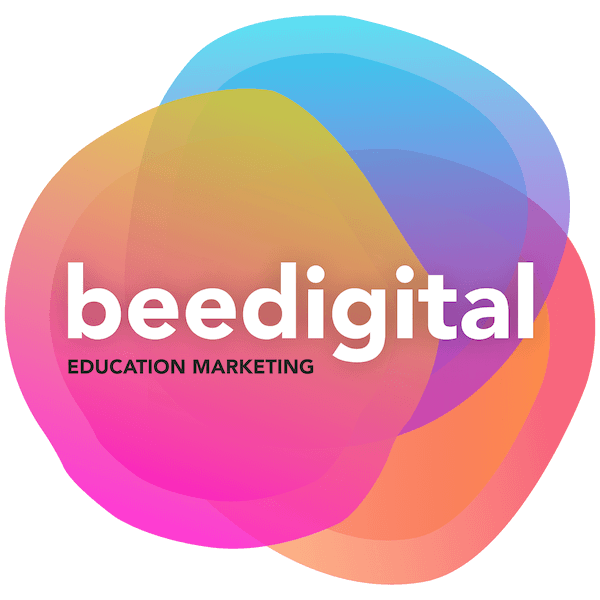Before their recent surge in popularity, QR codes were out of fashion because the user experience was poor and the deployment was often…questionable.
One of the biggest hurdles was that you needed a dedicated app to scan them.
And having gone to the trouble of scanning a QR code people were often lazily re-directed to a corporate home page or to a non-mobile friendly landing page.
Now every smart phone has QR code tech in the camera app and 4/5G connection making it super quick and easy to scan a code.
Literally, open phone camera > point at QR code > Follow link.
(But you should still be careful where you put them).
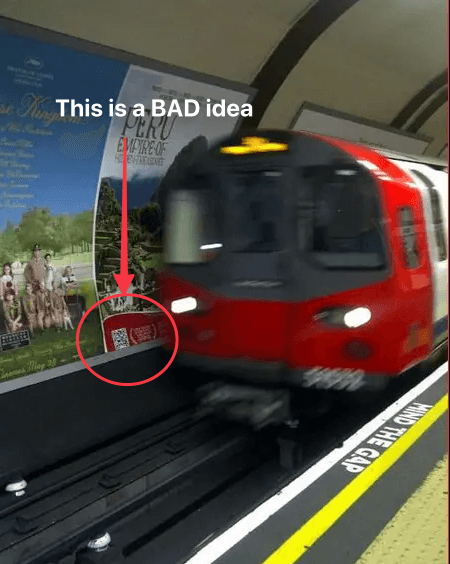
Why using QR codes in edu marketing is particularly useful
The reason a QR code can successfully create action is what lies behind that little block of squares – a mystery that you’ve given the user the key to unlock.
“Scan me and find out what I’m hiding”, is what it’s saying.
As a result QR codes are a simple tech that taps into the curiousity gap.
"The curiosity gap is the space between what we know and what we want or even need to know."
So, aside from tapping into our teacher audience’s curiousity, why do we think it’s a solid tactic to use more QR codes in your education marketing?
On a practical level, teachers are likely to print things out which makes links obsolete but QR codes useful.
Think about your marketing assets that get served as a PDF such as lead magnets, white papers, order forms, research studies, and support documents.
If it might be printed or shared add a QR code to the final page that leads to a webpage that enhances the experience.
Why is that important?
Because the teacher has already acted upon their curiousity to learn more. If you disappoint them, then you may as well have left the QR code off the marketing entirely.
A QR code also has usability benefits
- QR codes can be branded, and use your company colours
- Long unwieldy URLS (like App store links) look awful on PDFs but can be hidden behind a QR code
- You can create codes that open app store pages, images, and file downloads
Where to use QR codes

Everything in its right place
Think about placement of the code – where is it likely to be scanned? What can you do, playfully, with the QR code to get the scan?
Consider adding QR codes to things like:
- Lead magnet PDFs to learn more or sign up to a free trial
- Exhibition stand displays to get to your digital brochure, which helps attendees go paperless
- Brochures to go to exclusive offers or ecommerce pages
- Stickers on products to instantly connect to your support portal or the user manual PDF
- Business cards to connect new contacts to your Linked in profile
Where NOT to use QR codes
- In emails! Your prospect is highly likely to be reading your email on their mobile phone, so can’t scan the QR code.
- On anything that’s difficult to scan – too high up, too small to spot, too large to get in frame, or too inaccessible.
How to use a QR code in your marketing
- Use a QR generation tool. We recommend www.qr-code-generator.com but there’s lots out there.
- Make your QR code lead to a purposeful next step.
- Teachers will be using their phones to scan the QR code so make sure the place or thing you’re sending them to is mobile friendly.
- Use UTMs to track where the scan came from, if you are using the QR code in multiple places. Also consider using multiple QR codes, each with a different UTM, to segment your audience or test copy.
- User experience – it’s easy to assume everyone knows how to scan a QR code but it’s worth adding some micro copy to help e.g. “Scan me”, or “Scan the QR code below with your smart phone camera”.