
The power of before and after when selling to schools
Stop selling big promises that sound great but mean very little. Show educators exactly where they are now, where they’ll be next, and how you’ll get them there.
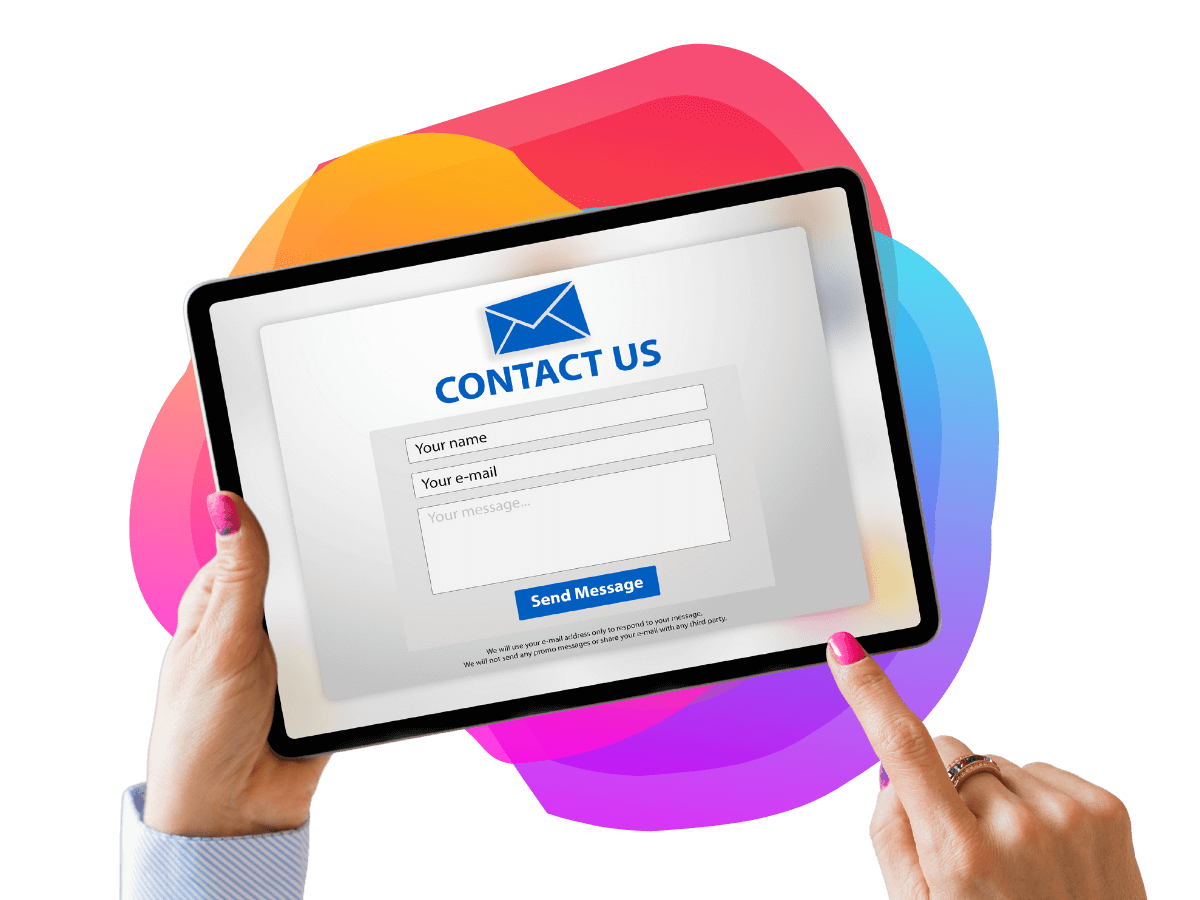
How can you get more teachers to sign up to your free trial, register for your webinar, or subscribe to your newsletter?
These are challenges that our clients face all the time.
Significantly a form on your website or landing page might be the first “transaction” a teacher has with your product or service.
It’s worth spending time getting it right.
The answer isn’t always complicated. Sometimes it’s simply…make a better form experience.
Forms have been around since the web’s been around and you see them every time a company wants your personal details in exchange for something of value.
Form-building functionality will be built into your marketing platform, or you may use a dedicated form-building tool like Typeform, a WordPress plugin like Gravity forms, or a function of your productivity suite like Google Forms.
Hell, you might even code your own, you crazy kid.
But this isn’t about the tool, this is about the user experience.
If a teacher gets to your form how do you give yourself the best chance to get them to (happily!) fill it out?
Forms are paperwork. Bureaucracy. Red tape.
They are, mostly, boring and tedious.
But they don’t have to be.
We find that a conversational micro copy style lends itself to higher conversions.
For example, avoid using a default ‘Submit’ button – consider the action you want your audience to take from their point of view.






Make your form fields feel less like work, and more like the start of a conversation.
There’s a myth that long forms don’t convert but it depends on the value offered and how the form is presented.
The form length should match the perceived value the teacher gets from completing your form.
In our market we certainly don’t advise shying away from long forms.
Your form should always ask for the minimal amount of data to maximise conversions. But minimal doesn’t mean a low number of fields.
It’s the minimal amount to get the job done. That could be two or twenty fields.
The goal of a high value outcome form isn’t just to increase conversions. It should be to increase the quality of data you’re getting.
It’s better to connect to 10 high quality free trial users than fruitlessly chase 100 low quality free trial users.
Only asking for an email and first name is probably enough for a newsletter sign up form. But if you are providing free trial access to your full product then it’s OK to ask for a lot more.
In fact, it’s preferable.
Why?
Rules of thumb
A pop up/overlay thank you message is OK, but could be problematic on mobile and reduces accessibility.
We advise a Thank you page every time.
So your prospect has just given you their personal data and reached your thank you page. They are into you so don’t stop now! Give them something else to click.
On the Thank you/confirmation page offer up a hand picked selection of blog posts they can explore, a real time stream of your latest tweets, or a live chat facility.
You can also use a Thank you page to track conversions from form to page.
Landing page software may have this facility built in, or you may need to set it up as a Goal in Google Analytics.
Yes!
Anyone who markets and sells products and services into the education market knows how hard it is to get through to teachers.
It’s easy enough to ask for a phone number during a sign up process, but, if a teacher gives you the school phone number, good luck trying to get hold of them.
In addition, most teachers don’t sit at a desk (especially in primary schools) which means you have to go via the School office. And 99% of cold calls will stop dead there.
Unfortunately in our experience there is also a hesitancy to ask for a mobile number. It seems…intrusive somehow. That a form that asks for a mobile number will put teachers off filling it in.
But we’ve seen higher success rates from mobile numbers compared to school numbers.
And, if you don’t make it a mandatory field, no drop off in conversions.
Of course it depends on the campaign and brand, and the usual rules apply about call timing and context, but ask for a mobile number and you might be impressed how well it works.
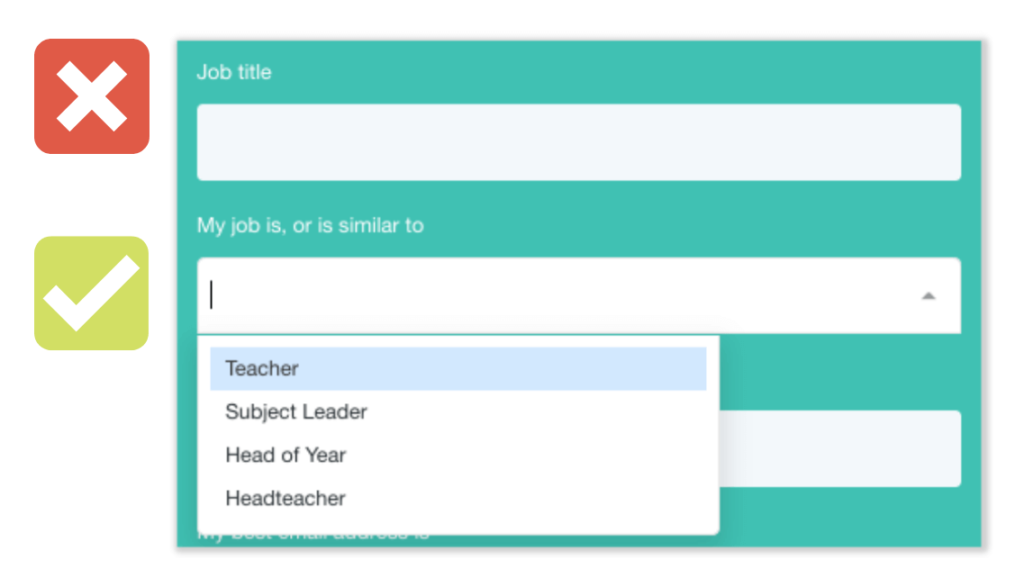
There is a huge variation of job titles in schools. We’d advise taking one of two approaches:
Option 1: Have a short pre-defined alphabetical list of common school job titles, and use the form field name: “My job is, or is similar to”.
This means the teacher may identify their title exactly or have a get out clause to pick something that’s broadly correct (’Head of Key Stage’, instead of ‘Head of Key Stage 2’).
You can always finesse their job title in your CRM if they become a more serious prospect or customer.
Option 2: Don’t worry about capturing every single job title and simply offer “Office Staff, Teacher, Senior Leader, Headteacher”. This will cover nearly everyone you care about.
You could have a free text field for job title, which gets you accurate titles. But forget about filtering your list by job title later, as you’ll also have every title under the sun (including abbreviations and misspellings).
You can’t.
If there isn’t an option for a non-educator experience with your form then they’ll just…bend the truth…and fill in whatever they can to get whatever you’re offering.
You’re better off anticipating this and adding ‘Parent’ to your job title list so you can segment them out in your CRM (or even sending them to a different form)

If you are looking for school domain emails instead of personal emails we advise using the form field name: “Professional email” or “School email” (as opposed to just “email”). You may as well be explicit.
BUT don’t automatically assume getting their teacher email address is the smartest strategy.
Name the email field “My best email address is” and, if you get their Gmail, Hotmail, Yahoo, or whatever, you gain several advantages:

Stop selling big promises that sound great but mean very little. Show educators exactly where they are now, where they’ll be next, and how you’ll get them there.
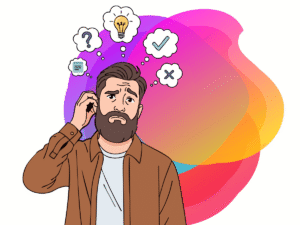
Most education and edtech companies hit a moment where growth feels harder than it should. The product is solid. The need is real. But marketing to schools keeps slipping down the priority list. And without outside help, nothing really changes.
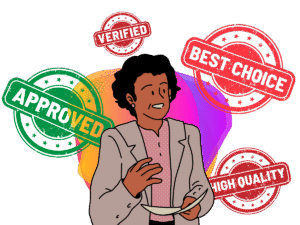
When school buyers face uncertainty, they look for authority. This article explores the psychology behind expert social proof and how edtech brands can apply it without sounding salesy.








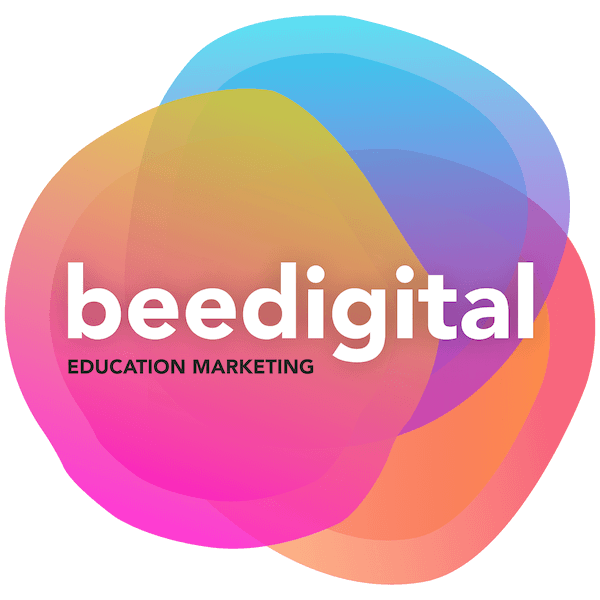
International marketing agency for companies that sell to schools.

