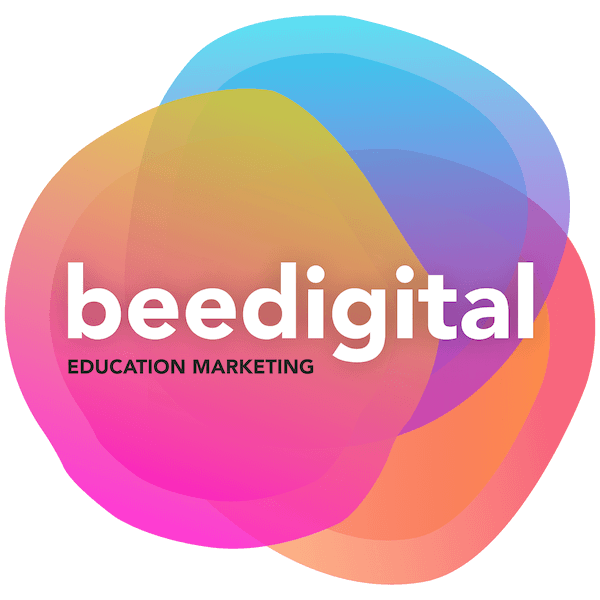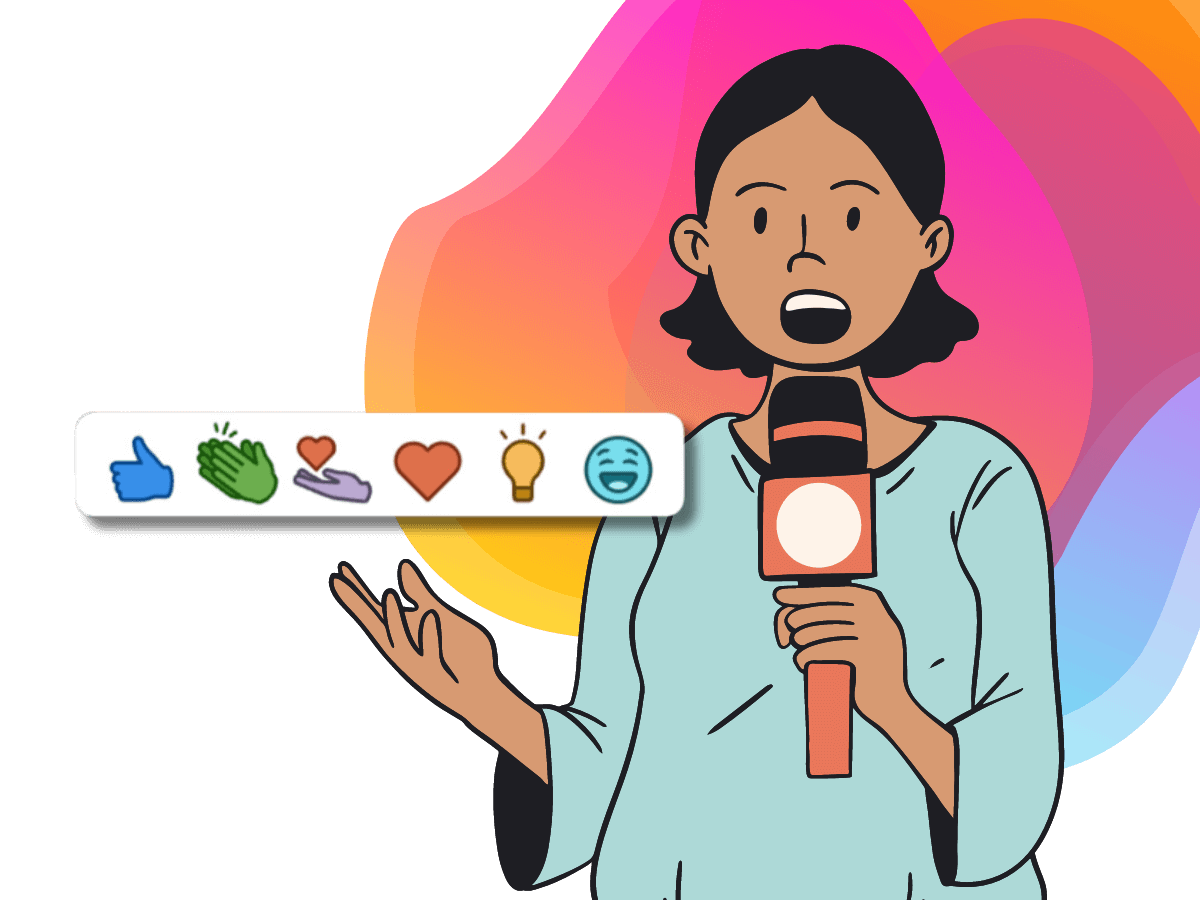Starting a LinkedIn newsletter could be a smart move for any company that sells to schools.
By regularly publishing insightful and valuable content through LinkedIn newsletters, you can quickly position yourself or your company to your (future) customers as an industry thought leader.
And, most importantly, the audience is likely to be senior education professionals.
Famously time and attention poor that’s an audience that’s typically pretty damn hard to reach.
(Eager to check out an example? Jump to this excellent edtech LinkedIn newsletter done right).
3 reasons you should consider starting a LinkedIn newsletter
1. Boost your visibility
Unlike traditional blog posts, LinkedIn newsletters are sent directly to your subscribers, ensuring better visibility and higher open rates.
It’s a straightforward and more reliable way to connect with your followers compared to regular LinkedIn posts that might get lost in the feed.
2. Build your authority
We often advise our clients to adopt a thought leadership position in their product domain.
And a solid way to do that is to share valuable insights through a LinkedIn newsletter. The audience is (mostly!) professionals and decision makers so this helps you stand out as an expert in your field.
By consistently providing useful information, you build trust and credibility with your audience.
3. Gain actionable insights
LinkedIn newsletters come with built-in analytics.
You can see who’s opening your newsletters, what content they’re engaging with, and how your subscriber list is growing.
These insights help you fine-tune your content strategy, ensuring you deliver what your audience wants and needs.
Creating a newsletter on LinkedIn
Creating a LinkedIn Newsletter is very similar to publishing articles as LinkedIn posts.
It starts the same way by clicking on ‘Write article’ at the top of your profile feed, but then you’ll see the option to ‘Create a newsletter.’
While articles only appear on your LinkedIn timeline and other users’ feeds, there are more benefits to starting a LinkedIn Newsletter:
⭐ Everyone on LinkedIn can subscribe to your LinkedIn newsletter, not just your connections.
⭐ You can generate warm leads from those who have actively chosen to subscribe.
⭐ You can build brand awareness and trust by establishing your brand as a voice of authority on the key industry insights you cover.
⭐ Subscribers get in-app and email notifications when your next newsletter edition has been published.
⭐ Notifications will increase the likelihood that prospects will view and access your content.
⭐ LinkedIn’s algorithm will show more users your content the more engagement it generates.
Just like an email newsletter, you want LinkedIn newsletters to include:
🗞️ Title (up to 30 characters)
🗞️ Image (300×300 pixels)
🗞️ Description (up to 120 characters)
🗞️ And a catchy headline!
Start your LinkedIn newsletter with repurposed content
Of course, one of the biggest challenges is what to write about.
So mine your back catalogue, or re-purpose social posts. For example, are you currently sending out daily, weekly, bi-weekly, or monthly email newsletters?
Incorporate some of that content in part or whole into your LinkedIn Newsletter, as the limit is huge (approximately 100,000 characters).
This will also help you gain more exposure to your email newsletter content from prospects who aren’t yet on your email subscribers list.
💡 TIP #1: Choose a topic you want your LinkedIn newsletter to cover — who is it for, and what are their challenges? Are you seeing more decision makers using LinkedIn, such as Heads, Deputy Heads, or Heads of Science? Base your content around their personas.
💡 TIP #2: Ensure the ‘Who can follow you’ feature in your profile settings is set to ‘Everyone on LinkedIn’ and not just ‘Your connections’ to prevent subscriber barriers.
💡 TIP #3: Tag people, hashtags, and brands into the content (see example below).
Want more LinkedIn newsletter inspiration? Take a look at the Top 50 LinkedIn newsletter chart.
A real world example of an edtech LinkedIn Newsletter
In a smart move IMHO, Al Kingsley’s “Edu Recommends” LinkedIn newsletter is clever not just because it has lots of value (it is genuinely good!), but that its format means he’s basically curating and linking to LOTS of other people’s work/usernames which means, in turn, they get pinged and feel compelled to share or thank him for the recommendation/link.
Which then feeds the algorithm exposing his work to yet more people!
What a great way to follow-up from a conference 😃
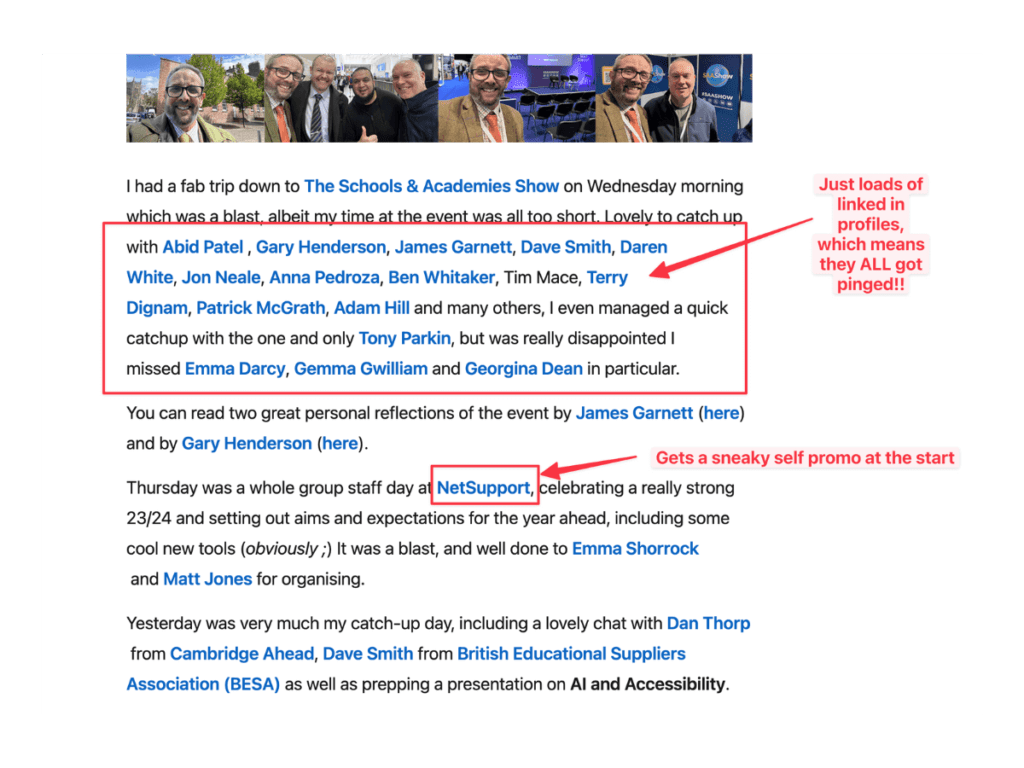
Ready to rock a new LinkedIn newsletter?
If you’re not taking advantage of LinkedIn then you might be missing out on an important route to decision makers.
Starting a LinkedIn newsletter is like having a backstage pass to your audience’s inbox.
You’ll share your expertise with like-minded education professionals, build your brand, and watch your influence grow.
It’s time to hit that ‘Create a newsletter’ button and start making waves. Your audience is waiting! 🎉🚀