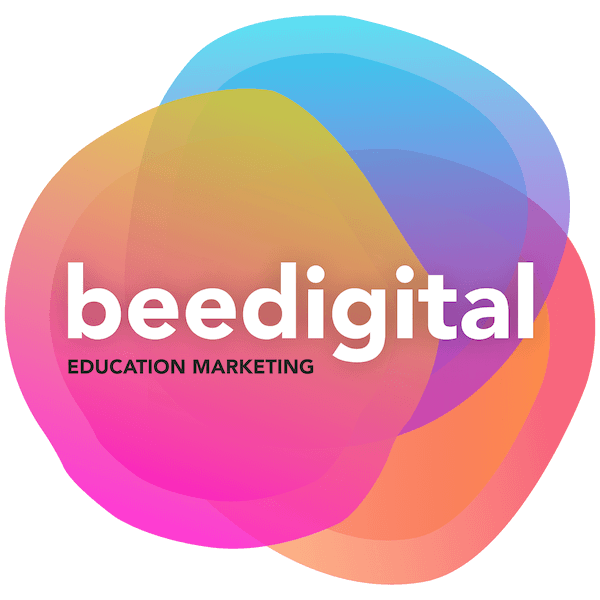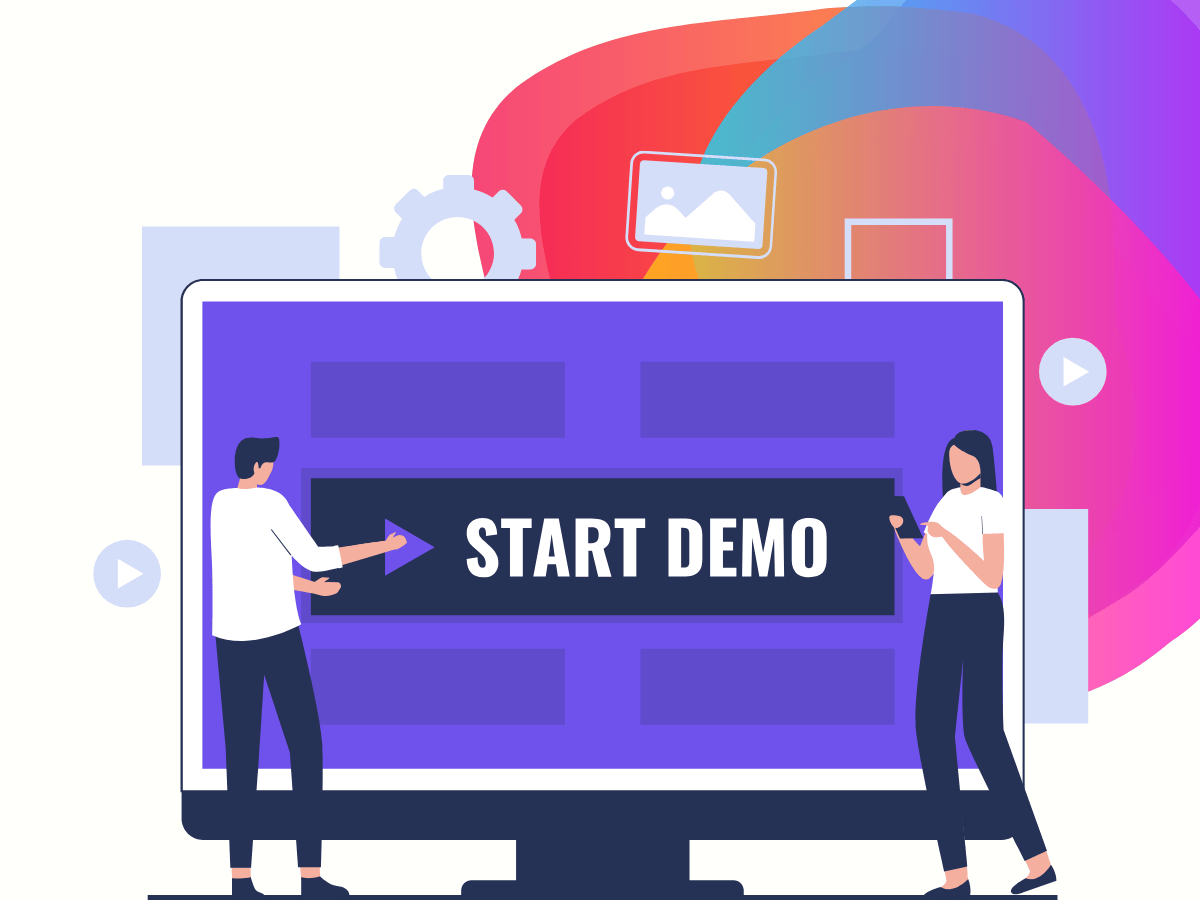Here’s the problem: most education product walkthroughs delivered on a screen share, at an event, or on-site quickly turn into glorified feature lists, rattling off everything the product can do without answering the crucial question on every prospect’s mind: Why should I care?
Features alone don’t sell – value does.
But far too many 1-2-1 demos throw leads into the weeds with no context, no clear differentiation, and no insight into the bigger picture.
When prospects see feature after feature without understanding how it solves their problem better than the alternatives, they’re left asking: why should I buy your product over someone else’s?
And here’s the kicker: some walkthroughs do mention value, but they don’t go far enough. “Want to save time? This will help.” Okay, but your competitors save time too. So how much time?
And while we’re on the subject of ‘competition’ it’s fair to say most demos ignore the competition entirely. They assume customers will figure out the market comparison themselves.
Spoiler: they won’t.
They need you to spell it out, to show why your product is the best solution in a sea of similar options.
Because, unless you are a completely original product, their school will already have something comparable.
So without that context, you’re just another tool in the toolbox – easy to overlook, and even easier to pass over.
Product walkthroughs are crucial in any large organisation sales and marketing process. But many miss the mark by focusing too much on features rather than on how those features benefit the customer.
Why might your sales person be underwhelming prospects on demos?
Feature dumping
Salespeople often deliver weak demos because they default to talking about features rather than the value those features bring to the prospect.
They’re falling into the trap of “feature dumping” because it’s what they’re comfortable with – they know their product inside out but struggle to translate that knowledge into customer-centric benefits.
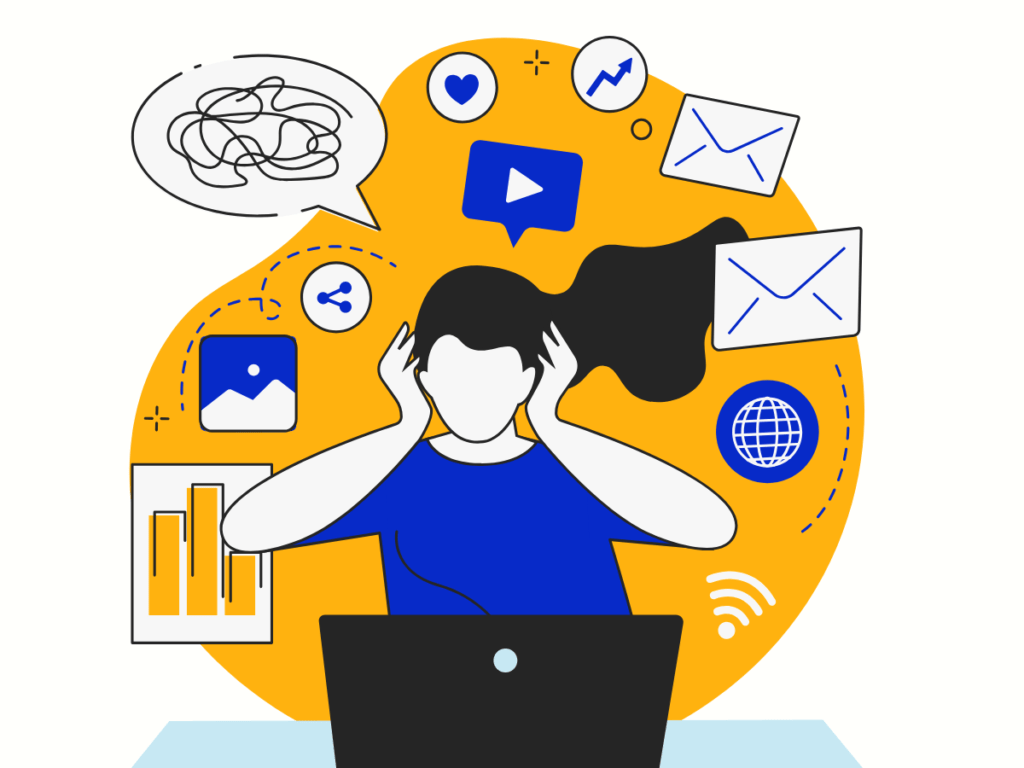
Over-confidence
Another factor is overconfidence in the product itself.
When a salesperson believes their product is superior, they might assume teachers will automatically see that once the features are shown off. This leads them to overlook the need for competitive differentiation and leaves the prospect to figure out the value on their own.
Under-confidence
Trying to read their audience’s cues and adapt on the fly, nervousness, or excitement can also lead to sales and marketing people rushing through key parts of the demo or focusing on features that are easiest to explain, rather than addressing the prospect’s core pain points.
Ultimately, delivering a poor demo is often a result of not taking the time to understand the teacher’s world and how to speak directly to their problems, instead of just the product’s features.
How to build a walkthrough that resonates with your audience and boosts conversions
Position your product in context
Features tell, but benefits sell.
Customers want to know why your product will make their lives easier or their work more efficient.
Highlight how each feature delivers tangible value. For example, instead of showing a feature that automates a process, explain how it saves time and boosts productivity.
Offer proof
Don’t just say your product delivers results – prove it. Whether through statistics, customer stories, or concrete case studies, offering evidence builds trust and credibility.
Talking (honestly) about other customers’ experiences should be woven into the walkthrough.
End with a clear call to action
Every great walkthrough should end with clear next steps. This could be setting up a follow-up meeting, sending more detailed product specs, or proposing a free trial.
The goal is to guide your prospect toward the next stage of the buying journey and keep the momentum going.
What does a poor product walk through look like in real life?
Let’s set the scene…
An edtech salesperson (Dave), is demoing their platform to a teacher (Ms. Brown). The product helps teachers manage classrooms, assignments, and track student performance. Ms. Brown booked herself into Dave’s diary and hasn’t had any pre-demo info.

Dave (Salesperson): Alright, let’s dive in. So, this is our dashboard. You can click here to create assignments and over here for student profiles. You can track attendance with this button, and it’s really smooth, you just enter it daily. We also have this cool data graph for student progress.
Ms. Brown (Teacher): Okay, but your website said it would help with managing my classroom better.
Dave: Well, you see, you can track assignments here, where students can also upload their work.
Ms. Brown: I can already do that with Google Classroom. Why should I switch from what I’m already using? What’s different here?
Dave: Uh… well, here’s the grade book feature. You input the grades here. It’s straightforward. Students can see their grades automatically.
Ms. Brown: Okay, but I need to know if this will save me time with grading and managing multiple classes. Can this system do that?
Dave: Well, it’s just a really easy-to-use system with all the features you need in one place.
Ms. Brown: Sigh.
What Dave did wrong
No context or problem solving
Unfortunately Dave jumps straight into features without asking about Ms. Brown’s challenges. This makes it difficult to show how the product solves her unique problems and sets an unnecessarily frosty start.
Too feature-focused
Dave is rattling off features (“you can click here, download reports, etc.”) but fails to explain why these features matter to Ms. Brown.
No differentiation
Ms. Brown asks multiple times how this system is better than her current one, but the salesperson doesn’t offer a compelling differentiation. She doesn’t see why she should switch. And switching is often the biggest hurdle when selling to schools.
Lack of proof
Dave mentions features but doesn’t back up claims with real life examples or data. For instance, he could mention how other teachers have saved hours using the system, offering Ms. Brown a reason to believe.
Unclear next steps
There’s no clear call to action or next step in the conversation. Ms. Brown is left confused, not convinced.
And, ultimately, less likely to buy.
Before your demo, you’re not just setting up a meeting - you’re setting up success.
What actions might a sales person do pre-demo (to set the scene, to encourage attendance etc) and post-demo (to increase likelihood of conversion, follow up, moving them further down the funnel etc)?
Before the demo, inform and get informed
- Research your prospect and their setting inside out, using tools like Linkedin, GIAS (Get Information About Schools), Ofsted, the school blog etc.
- Email them a quick pre-demo survey using a tool like Tally to get insights into their pain points, current tools, and frustrations. Make sure the pre-demo email doesn’t just outline what you’ll cover but tells them why they should care. Tease the value they’ll see.
Post-demo, it’s time to seal the deal.
- Within 24 hours, follow up with a punchy, concise recap that hits on the real value your product delivers and how it solves the exact problems you learned about on the call. Don’t just repeat what they saw.
- Connect the dots between what they need and how you’re the answer. Get specific. Offer a next step, whether that’s a trial, a deeper dive with other decision-makers, or customised solutions.
Keep the conversation alive with relevant follow-ups, like a case study. Make it impossible for them to forget you’re the only real choice.
With all this in mind, what might a GREAT product demo look like?

Dave, the salesperson, is demoing an edtech platform to Ms. Brown, a teacher who Dave learned in advance struggles with managing multiple classes and wants to save time on grading.
Dave: Thanks for joining today, Ms. Brown. Before we dive in, I know you’re balancing a lot like grading, class management, and keeping up with student progress across multiple subjects. My goal is to show you how our platform can give you that time back, helping you streamline grading and classroom organisation.
Ms. Brown: That sounds great. I’ve tried a few platforms, but they end up being just one more tool to manage.
Dave: I totally understand, many of our customers said the same. You’ve probably used systems that add complexity rather than solving the core issue. What makes our platform different is that it cuts out the manual work, especially when it comes to grading. Let me show you an example.
Here’s how you can set up an assignment in a couple of clicks, but more importantly, our auto-grading feature saves teachers like you an average of 5 hours a week. The system flags common errors, and students get instant feedback. You can review key exceptions, but most of the work is handled for you.
Ms. Brown: Five hours a week? That’s impressive. I usually spend entire evenings grading.
Dave: Exactly. And because grading is faster, you’ll have more time to focus on things that matter, like personalised learning. Now, let’s talk about class management. Right now, how do you keep track of individual student progress across different subjects?
Ms. Brown: Honestly, it’s a mix of spreadsheets, notes, and just trying to remember everything. It’s not the best system.
Dave: I hear that a lot! With our platform, you can see a full overview of each student’s performance at a glance. Here’s a dashboard that tracks assignments, participation, and even behaviour patterns in one place. You can also compare student progress to class averages, which makes it easier to spot who might need extra support.
Ms. Brown: That could really help me stay organised. How does it compare to what other platforms offer, though?
Dave: Good question. A lot of systems offer basic tracking, but ours is tailored specifically for teachers juggling multiple subjects. It consolidates everything in a way that tools like Google Classroom don’t. For example, instead of just seeing grades, you get real-time insights into trends over time, which lets you adjust instruction early, not after a student has already fallen behind.
Ms. Brown: That sounds perfect. I’m always worried I’m missing something important until it’s too late.
Dave: Exactly. You don’t have to wait until the end of the term to realise someone’s struggling. And if you’d like, I can send over a few case studies of teachers who have cut their admin time in half using our platform. We can also set up a trial so you can see it work in your classroom.
Ms. Brown: I’d love that. A trial would be great.
Dave: Perfect! I’ll set up the trial and send over those resources. Let’s also schedule a follow-up in about two weeks to see how it’s going and answer any other questions. Sound good?
Ms. Brown: Absolutely, I’m looking forward to it.
What Dave did right
- Set the stage: Right from the start, Dave showed that he understood Ms. Brown’s specific pain points and made it clear how the demo would address them.
- Focused on value, not features: Instead of just listing features, Dave highlighted the value they bring, like saving her five hours a week on grading. He made the product’s benefits tangible and relevant to her.
- Differentiation: Dave didn’t just show what the product does, he explained how it’s different from what Ms. Brown currently uses, with unique features like trend tracking and subject consolidation that competitors lack.
- Provided proof: He offered case studies to back up his claims, building credibility and trust.
- Clear next steps: Dave didn’t leave Ms. Brown guessing about what comes next. He offered a trial, promised follow-up resources, and scheduled a time to check in, keeping the momentum going.
By empathetically focusing on Ms. Brown’s needs, showcasing unique value, and maintaining a customer-first approach, Dave ensured the demo was impactful and memorable.
Live product walkthroughs should be more than just feature showcases.
They should provide prospects with a clear understanding of how your product solves their specific problem better than any other option.
By shifting the focus from features to customer value and supporting your claims with proof, you’ll engage your audience and drive conversions more effectively.
This approach to product walkthroughs transforms them from dry presentations into compelling sales conversations that focus on what your prospects care about most: solving their problems and adding value.