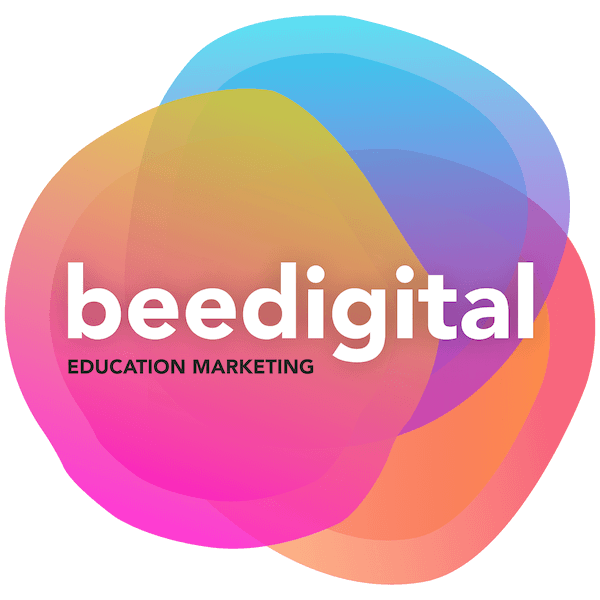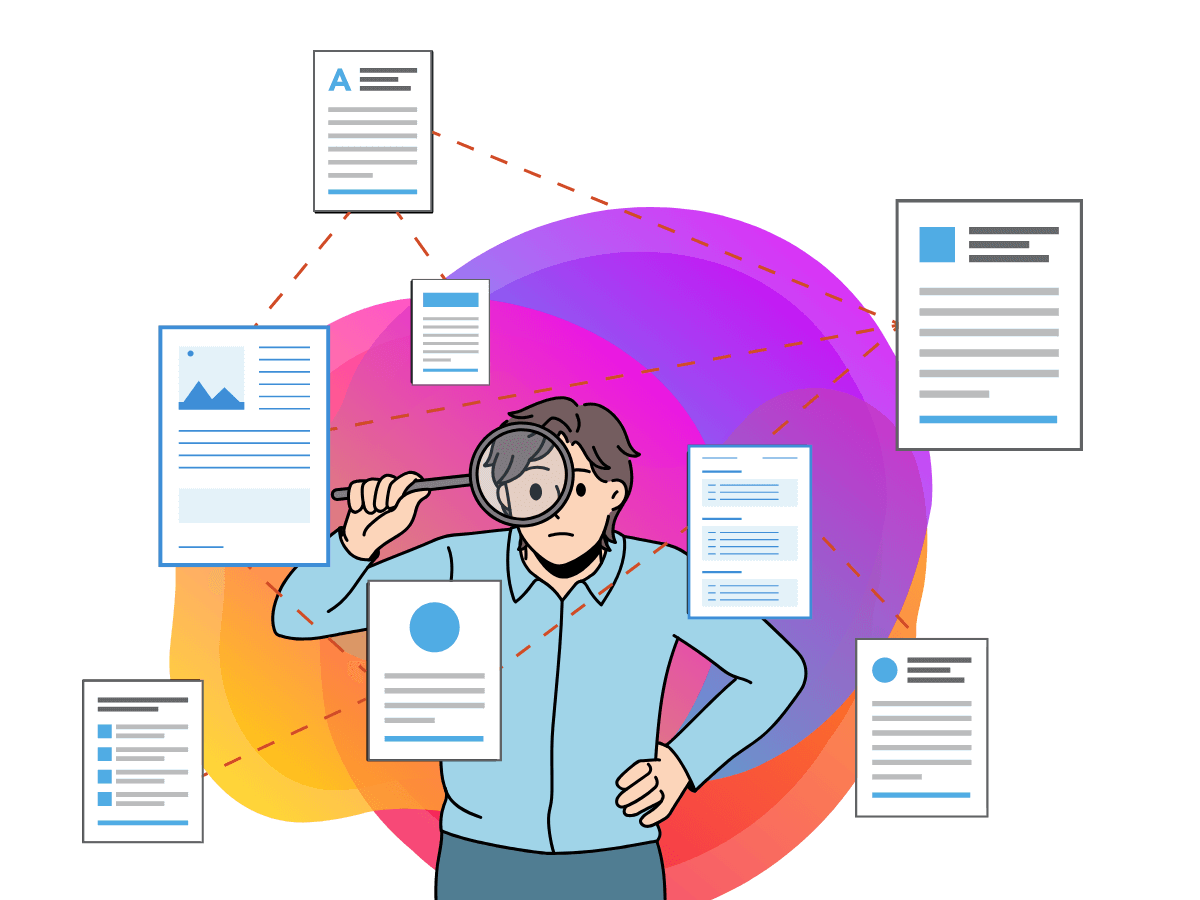“I never saw your email”
Five words no marketer likes to hear.
Let’s be honest. That’s an excuse we’ve all made 🫣
But what if your prospect is telling the truth? That they weren’t ignoring you, ghosting you, or marking you as spam.
It’s simply that they didn’t see your email.
This is often because your email never reached their inbox or grabbed their attention in the first place. You got sent to junk, trapped in an email filter, or bounced into the promotional tab (never to be seen again).
So, outside of checking your technical setup, you need to secure the holy grail of trust signals: your audience demonstrably values your emails.
If you can persuade teachers to interact with at least one of your emails it tells the various email services that you’re A-OK.
Teachers open emails that feel like they were written for them. Here’s how to make that happen.
Get your emails opened, read, and clicked (almost) every time
If teachers aren’t opening your emails, it’s usually because:
🚫 Your emails are getting filtered into spam.
🚫 Your subject lines feel generic or salesy, so they get ignored in their ever growing inbox.
🚫 Your content doesn’t feel useful to them, so they never engaged in the first place.
Fix those issues, and your emails will land where they should.
Start by warming up your domain, cleaning your list, and make sure teachers engage early by encouraging clicks and replies.
And that means more teachers actually seeing, reading, and acting on what you send.
Once they’re expecting to hear from you – and your emails feel personal, not promotional – you’ll get better open rates, higher engagement, and more responses.
Getting them to engage with your first email
The first email a teacher gets from you should do one thing:
Tell their inbox, “Hey, emails from this sender matter.”
How do you do that? Get them to click or reply.
Get it done at the beginning of your email communications by sending something like the following templates at the start:
The ‘Take action now’ email template
(An early email to establish your credentials with the teacher AND their email system)
Why this works:
- It encourages a reply, which tells email filters your messages belong in the inbox.
- It gets them to click, which boosts engagement rates and improves your sender reputation.
Email template 👉
Subject: Quick Favour?
Hi <First Name>,
🙏 I need your help with something. To make sure our emails always land in your inbox (and not in spam), could you do me a quick favour?
📌 Click any link in this email (e.g. check out our latest blog post).
📩 Reply with a quick “Got it!” so your email system knows we’re connected.
You’re a star! Really appreciate your help 😃
Looking forward to sharing great stuff with you.
<Your Name>
The quick and easy "Double Opt-In Confirmation" email template
(For teachers who sign up to a newsletter but haven’t engaged yet)
Why this works:
- It filters out people who signed up by accident.
- It makes sure only engaged teachers stay on your list.
- It encourages a click, helping inbox placement.
Email template 👉
Subject: One quick step to confirm your spot
Hi <First Name>,
Just making sure you meant to sign up for our emails. If you did, click here to confirm:
👉 Confirm Your Subscription
If you didn’t, no problem – you won’t hear from us again.
Looking forward to staying in touch!
<Your Name>
The hey what happened "Win-back email for teachers who stopped engaging" email template
(For teachers who signed up for e.g. a free trial but have since stopped opening your emails)
Why this works:
- It puts control in the teacher’s hands.
- It show you take management of your and their time data seriously.
- It improves sender reputation by filtering out inactive users.
Email template 👉
Subject: Are we still welcome in your inbox?
Hi <First Name>,
I noticed you haven’t opened any of our emails lately, and we don’t want to be a bother.
Would you still like to receive updates from us?
✅ Yes! Keep me subscribed → Click Here
❌ No, I’d like to opt out → Unsubscribe
Totally up to you. If we don’t hear from you, we’ll remove you from our list soon to keep your inbox clean.
Thanks!
<Your Name>
Make it easy for teachers to spot and trust your emails
Once a teacher, and their email client/server, expects to hear from you, it’s much easier to get your emails opened.
A few best practice things to make that even more likely:
- Use a recognisable sender name e.g., “Emma from <Education Company>” instead of “Marketing Team”.
- Keep subject lines clear and specific e.g., “New Free Lesson Plan for Year 3” instead of “Exciting Update Inside!”.
- Send at the right time teachers tend to check emails early in the morning or late afternoon – not during lessons.
Write like a human, not a marketing machine

Most marketing emails get ignored because they sound like marketing emails. Overly polished, stuffed with buzzwords, and clearly sent to thousands of people at once.
Teachers don’t want that. They want real.
✅ Write how you talk. Keep it natural, like you’re writing a quick note to a colleague.
🚫 Skip the formal introductions. “Dear Educator” = straight to the rubbish bin.
Example (Bad vs. Good)
❌ “As an esteemed educator, you’re invited to explore our innovative resources, carefully crafted to enhance your teaching experience and empower your students.”
✅ “Had this quick idea for your next Year 4 lesson – thought you might like it.”
See the difference? The second one sounds like it was written for a real person, not a marketing list.
Use the right sender name
If your email comes from “[Company Name] Team”, it’s already lost. Teachers, like the rest of us, trust emails from people, not faceless brands.
✅ Send from a real name: “Mark at [Company Name]”
✅ Use a reply-able email address (not no-reply@company.com). For goodness sake, let people reply!
Bonus tip: If a teacher replies, reply back. Even if it’s a quick “Thanks” This builds trust, making future emails more likely to be opened.
Keep it short. Teachers don’t have time.
Teachers are reading emails on the fly, between lessons, during lunch, or in the two minutes before a staff meeting. They don’t have time for long intros, company backstories, or paragraphs of sales copy.
📌 Cut to the chase.
📌 One email = one clear idea.
📌 Use short paragraphs and bullet points.
Example (Too long vs. just right)
❌ “At [Company Name], we believe in supporting educators with high-quality resources. That’s why we’ve developed an innovative new tool to help teachers engage students in the classroom.”
✅ “Quick resource for you: a free phonics game for Year 2. Download it here.”
Make it feel exclusive
Nobody wants to feel like they’re just another name on a list. But teachers love feeling like they’re getting something useful just for them.
📌 Use phrases like:
- “Thought you might like this…”
- “Just for Year 6 teachers…”
- “I made this for my teacher friends and wanted to share…”
Even if you are sending to a big list, writing like this makes it feel personal, which makes teachers far more likely to engage.
The subject line should sound like an email, not an Ad
Your subject line should make a teacher think, “Oh, that might be useful,” instead of, “Ugh, another sales email.”
Make it sound personal
🚫 “Exclusive Offer: 25% Off Classroom Resources”
✅ “Tried this with your class yet?”
Be clear, not clever
🚫 “A Special Surprise Just for You!”
✅ “Free printable for Year 5 teachers”
Ask a direct question
🚫 “Revolutionise Your Teaching with This New Approach”
✅ “What’s the hardest part of teaching phonics?”
Give them something useful, not just a sales pitch
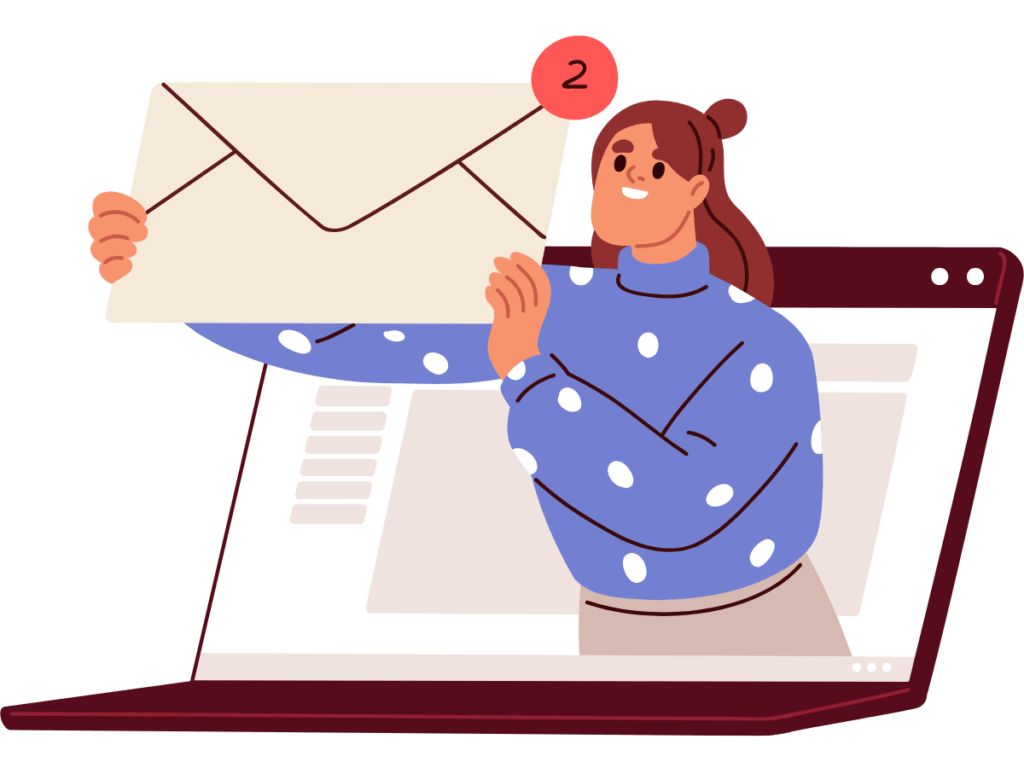
The quickest way to get ignored? Send email after email pushing your product without offering anything helpful.
Spending time on your email nurture series is time well spent.
Teachers don’t need another sales pitch. They need things that make their job easier.
✅ Give first, sell later. Send free printables, teaching tips, classroom hacks – things they’ll actually use.
✅ Make every email valuable on its own. Even if they don’t buy today, they’ll buy tomorrow. They stayed subscribed because they’re getting something useful from you.
Example (Bad vs. Good)
❌ “Check out our new lesson planning tool! Available now for £9.99/month.”
✅ “This 10-minute lesson plan template saves me so much time. Thought you might like it. Grab it here.”
Provide useful, and easy to understand calls to action.
What do you want the teacher to do next? Make it obvious and easy.
📌 Ask for a simple reply.
- “Hit reply and let me know if you’ve tried this in your class.”
- “Reply with ‘Yes’ if you’d like a free sample.”
📌 Give them one clear link.
- “Download your free times table worksheet.”
- “See how this works in a real classroom – watch the 2-minute video.”
🚫 Try to avoid “Click here to learn more.” It’s too vague and sounds salesy. Be specific about what they’ll get from that click.
Ultimately, does your email pass the ‘Would I send this to a friend?’ test?
Before you send any email, automated or otherwise, ask yourself:
👀 Does it look like something I’d send to a teacher I actually know?
🔍 Would I open this if it landed in my personal inbox?
✂ Can I cut anything that doesn’t add value?
If it feels like a real email, teachers will open it. If it feels like a marketing campaign, your chances of being ignored jump up significantly.
And that’s how you get teachers to read, click, and actually care about what you send.